
How to build empathy and connect with customers through microcopy

When we think about great customer experience, it’s easy to get caught up with all the things that go into that experience: the fonts, colors, overall design, navigation, content—there’s a lot to consider. But there’s another component to CX that can instantly delight—or disappoint—your customers that you might be overlooking. It’s small, and if you blink, you might miss it: it’s called microcopy, and when done right, it helps to remind your customers that there’s a human behind all that code and design.
What is microcopy?
Microcopy is the small bits of text that’s included on things like forms, buttons, footers, and even 404 pages. It can offer guidance if people run into errors, or help reassure them before deciding to commit to something potentially damaging, like deleting files or closing a program.
At a glance, these tiny clusters of words seem insignificant when compared to the overall site design, content, and navigational flow. But surprisingly, those few little words can derail a sale or frustrate customers if not done right.
For example, have you ever started to fill out a form, only to abandon it because you couldn’t imagine why all the requested information was needed? What if the form provided a quick explanation to reassure you your information was safe and necessary to give you the best service?
Baynard Institute conducted a study to observe users during the checkout process for eCommerce sites. They found that users were highly suspicious when asked to provide seemingly unnecessary information, like a phone number. But when a quick explanation, inspired by human insight, was provided, users were much more forgiving and likely to complete the form or purchase.
For many companies, microcopy is an afterthought and often overlooked as an opportunity to connect with your customers. But that copy, when done right, can make a huge impact on your customers and even your conversions. It’s an opportunity to bridge the empathy gap and connect with people by showing your brand’s personality and voice, and hopefully, make your customers feel at home.
But just because microcopy is small, doesn’t mean it’s easy to implement. In this article, we’ll cover where you can find opportunities to connect with your customers using microcopy, and some tips on how to use microcopy effectively.
How to identify microcopy opportunities
If you haven’t paid much attention to microcopy yet, it probably sounds like a big job to get started. After all, there are probably hundreds, maybe even thousands, of places on your site or app where microcopy already exists. So where do you start?
Conversion rates
The easiest place to start is with what you already know isn’t working. If you have a form or landing page with less than stellar conversions, take a look at the microcopy. You can easily run A/B tests to compare your current microcopy against a new and improved version.
Error messages
One of the most important microcopy opportunities is with error or warning messages. If something goes wrong during a customer’s interaction, they find themselves in a potentially stressful position. Did they do something wrong? Have they made an irrevocable decision?
If you find a high percentage of customers encounter errors (think login or registration pages and checkout forms), take a look at where those errors are coming from.
Then run some quick remote user tests and watch and listen to people go through the process. If most people input their email instead of a username to log in, your microcopy—or lack thereof—might be the culprit.
This may seem like a tall order for so few words, but when done well, you’ll help reduce friction and frustration and make your customers feel like you’ve got their back.
Frequent usability testing
Frequent usability testing is a great way to discover opportunities for microcopy. Pay close attention not only to their actions and comments but their tone and inflection, too. Sometimes it’s not the action that matters, but how people felt when doing it.
If you hear people sigh and say “Ugh. I have to give my email address again?” that form or field is a great opportunity for some fresh microcopy. (Or some updates to your forms.)
Examples of how to use microcopy
Speak like your customers
After you’ve conducted some testing, make a note of the words people use when interacting with your product and make sure that your product copy consistent with how your customers speak.
For example, if you notice that people consistently refer to your “Purchase Now” button as “Checkout” try updating that copy to match how they identify the button.
Using the same verbiage and tone as your customers, when possible, reduces friction and cognitive load, making everything easier for them, and builds trust by showing them that you understand them and care who they are.
Focus on context
Content is important, but it’s not going to be effective if it’s not used in the right context.
Adding a simple note to use the billing address associated with your credit card on a checkout form, for example, eliminate errors, reassure customers, and immediately improve conversions.

via Josh Porter
Microcopy should follow a customer’s contextual flow and match the tone based on the situation.
For example, if someone inputs an invalid email address, there’s no cause for alarm—it happens to all of us—but do let them know what went wrong, and how to fix it, and what will happen next.
Helpful, contextual microcopy plays an important role in helping your customers achieve what they’ve set out to do quickly and easily.
Have fun
Depending on your brand and the context, microcopy can also be a fun way to show your company’s personality and connect on a more human level with customers.
Every day our lives become more digital, and it’s easy for companies and customers to lose the sense that there are human beings at both ends of the experience. A little well-placed wit or human is a great way to remind customers who you are and that every interaction they have with you was built by a real person.
Error messages: The MailChimp example below is a great example of good contextual and brand microcopy. The error message is lighthearted and fun and in line with MailChimp’s brand.

404 pages: The 404 page is a favorite place for many companies to have fun with microcopy. Lego does a great job of infusing the playfulness of the brand into its 404 page.

Forms: Forms are also a surprising way to weave in your company’s personality. Take Trello’s sign in form. The microcopy not only guides the user on what to enter where it offers a clever reference that Star Wars fans will appreciate.

Microcopy and conversion rates
Microcopy isn’t just great for CX; it can impact conversions, too. Online ticket vendor, StubHub, for example, discovered through user testing that customers were dropping off before completing a purchase and they couldn’t figure out why.
Testing revealed that the microcopy on a link during the checkout process was confusing customers. The link, labeled “See Details,” was intended to give customers a chance to view their order details.
Instead, it made many feel like they were being linked to a terms of service page or something else they just didn’t want to read and they abandoned the process.
To resolve the issue, the design team made one simple change with its microcopy. They removed the link and added a button with the microcopy, “Go.” This clearly told customers what to do next and kept them in the flow of the purchase.
The fix resulted in a 2.6% jump in conversions and millions of dollars in revenue.
Small words=better CX=higher ROI
Microcopy will be a part of nearly every site or app. Making it good microcopy is up to you. Include considerations for microcopy in your UX design process, and evaluate how your customers feel when they encounter it.
Good microcopy will guide your customers, help them when something goes wrong, and delight and surprise them with your personality. It only takes a few words to win over—or lose—your customers, so choose them wisely.
Want to learn more?
To learn how UserTesting can help you understand your customers through on-demand human insight, contact us here.
In this Article
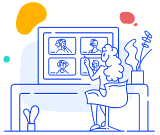
Learn more
Learn more


